How to Restore or Load a World Backup
Restore a saved backup to roll back your world to an earlier point. This is helpful after crashes, corruption, or unwanted changes.
Restore with One Click
- Stop the server.
- Click Load World Backup in the side menu. (Must be placed in the Backups folder as a zip file)
- Select the backup you want to restore.
- Confirm the overwrite warning.
- Start the server and test.
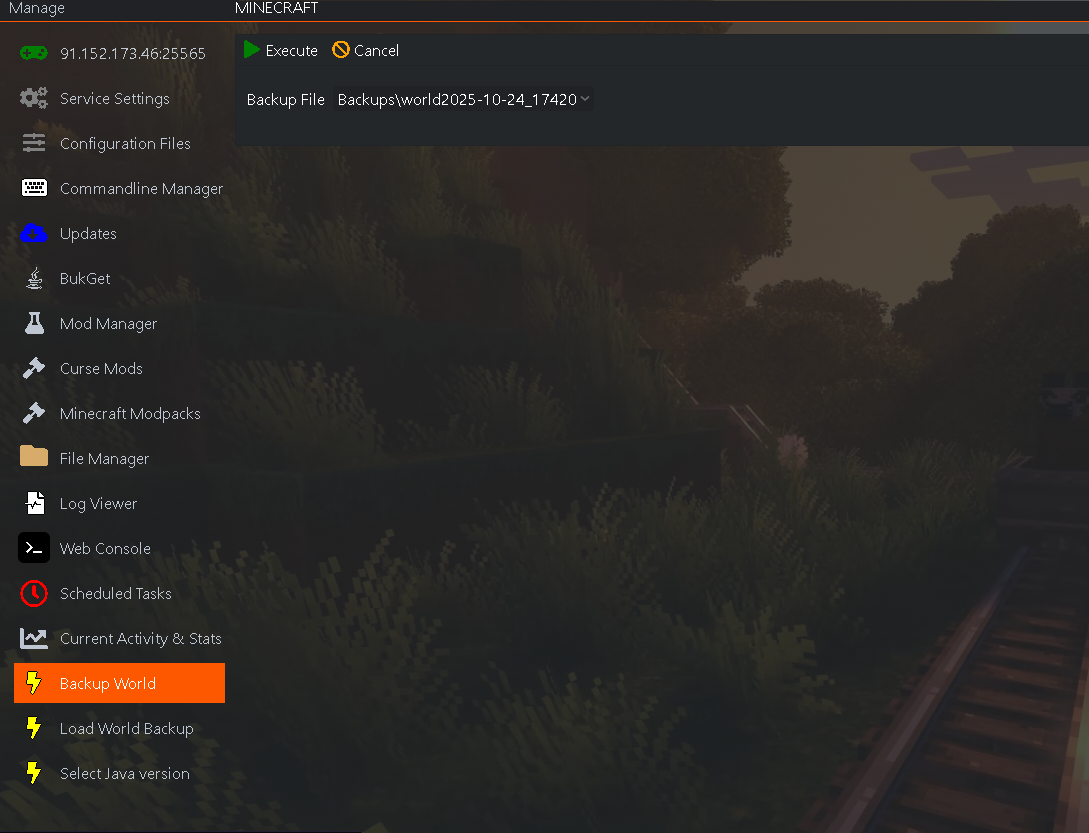
(Optional) Manual Restore via SFTP
- Connect via SFTP.
- Upload your backup copy of
/world*, replacing the current folders. - Start the server.
Use the Console to Verify
- Open Web Console and look for
Doneand no ERROR lines. - Check Log Viewer (e.g.,
latest.log) if the server stops or crashes.
Tips
- Restore the most recent successful backup first.
- If the issue remains after restore, review logs for plugin/mod errors.

